Credit Card Checkout Guide - No PayPal Needed!
The GLPOA uses PayPal to process credit card transactions, but you do not need a PayPal account in order to checkout. Follow the steps below to make a payment with a credit card without a PayPal account.
Payment Selection
During the checkout process, you will prompted to choose a payment method. There is only one option available. You can pay with a credit or debit card using this option.
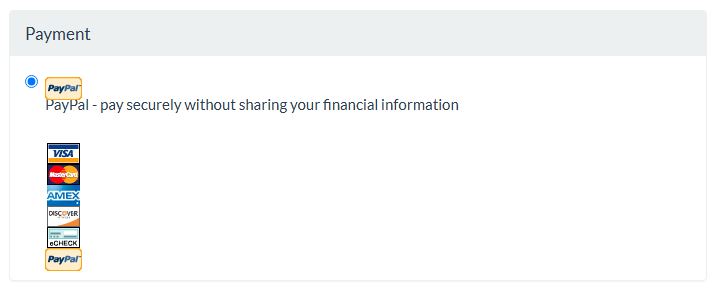
Guest Checkout
After the order confirmation screen, you will be redirected to PayPal's secure server to enter your payment information. (Please note that the GLPOA does not receive your credit card info. That part of the process is handled securely by PayPal.) When you are redirected, you will see a screen like the one below. You can login with your PayPal account if you choose, or you can simply select the bottom option to pay with a card.
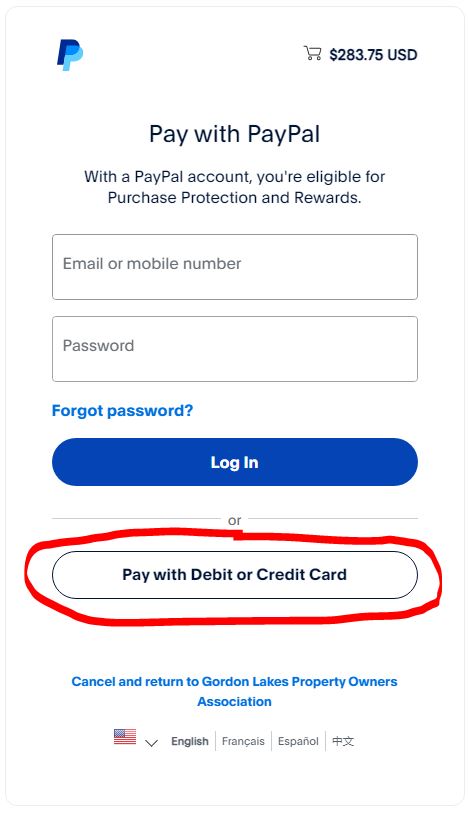
Create an Account
Please note that PayPal will ask if you'd like to create an account when you're entering your payment information. You can unselect this box to checkout as a guest.
If you have any questions, please feel free to contact us using the contact form on the website or by sending an email to admin@glpoa.com.
